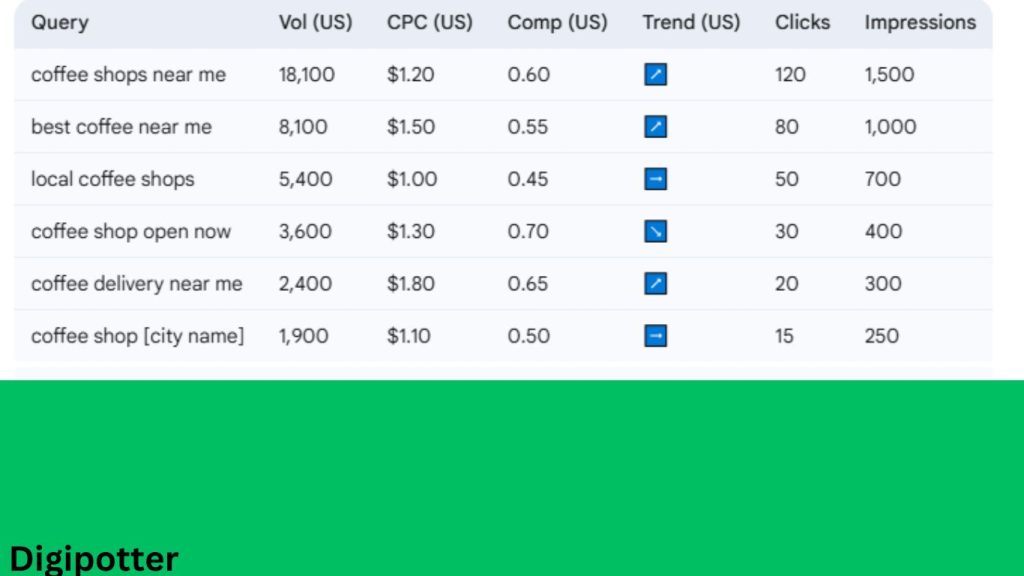
How to Find Keywords Using Google Search Console
Google Search Console is one of the most powerful tools available for keyword research. If you want to improve your website’s SEO performance and discover valuable keyword opportunities, this free tool from Google provides essential data on search queries, ranking positions, and organic search traffic. In this guide, I’ll show you how to use Google Search Console to find relevant keywords and enhance your SEO strategy.
Why Is Google Search Console Important for SEO?
Google Search Console plays a crucial role in optimizing your website for search engines. Unlike third-party keyword research tools, it provides real-time insights directly from Google’s data, making it an accurate and reliable resource for understanding keyword performance.
One of the key benefits of Google Search Console is its Performance Report, which helps track clicks, impressions, and the average position of your keywords. By analyzing this data, you can identify underperforming keywords and optimize your content accordingly. Additionally, the URL Inspection Tool helps ensure that your web pages are indexed correctly, allowing you to maximize your search visibility.
Another significant advantage is its ability to track search queries that bring organic traffic to your site. This helps you understand search intent and adjust your content strategies to align with what users are looking for. By leveraging these insights, you can improve your website’s SEO performance and boost your rankings in Google Search results.
5-Step Process for Using Google Search Console
Step 1: Access the Performance Report
The Performance Tab in Google Search Console is where you’ll find the most valuable keyword insights. Navigate to this section and analyze key metrics such as click-through rate (CTR), average position, and search volumes for different queries.
To refine your analysis, adjust the time period to compare data from a previous period, which helps identify trends in keyword performance. This allows you to see which keywords are improving and which need further optimization.
Step 2: Identify Quick Win Keywords
Quick win keywords are search terms for which your site ranks in positions 10–20. These are great opportunities because a little SEO optimization can push them onto the first page of Google Search results.
To find them, sort the Position Column in ascending order and look for ranking keywords that have high impressions but a slightly lower ranking position. Improving these keywords with content updates, internal linking, and better on-page optimization can significantly boost your SEO efforts.
Step 3: Find Content Gaps and Keyword Ideas
The Queries Tab in Google Search Console provides a list of search queries that people use to find your website. Look for content gaps—keywords that your competitors rank for but you don’t. This is a great way to generate keyword ideas and expand your content strategy efforts.
For a deeper analysis, export the data into a Google Sheet and categorize keywords based on primary keywords, secondary keywords, and long-tail keywords. This structured approach ensures that you target all possible variations of a keyword.
Step 4: Monitor Keyword Rankings and Performance Over Time
Tracking keyword rankings is essential to measure your SEO success. Google Search Console helps you monitor changes in average search position and performance over time.
Regularly check the Search Performance Report to assess whether your keyword research efforts are improving or if adjustments are needed. If you notice declining rankings, revisit your content strategies, optimize for user intent, and improve internal links.
Step 5: Use Google Search Console with Google Analytics and Google Ads
To get even deeper insights, integrate Google Search Console with Google Analytics and Google Ads. This combination helps you analyze search visibility, organic traffic, and click-through rates more effectively.
By linking these tools, you can see which keywords drive the most valuable keyword opportunities and identify areas for improvement. You can also cross-reference data to find keyword competition metrics and discover new SEO keyword tools.
How to Measure Keyword Research Outcomes on Google Search Console
Once you’ve implemented your keyword strategy, it’s crucial to measure the results. Here are some key ways to do that:
- Track Average Click-Through Rate: A higher average click-through rate indicates that your SEO efforts are paying off.
- Analyze Keyword Rankings: Look at ranking queries and track changes in average position metric.
- Check Organic Traffic: Monitor organic traffic visits to see how well your content updates are performing.
- Review Search Performance Metrics: Compare data over a previous period to spot trends in search engine optimization efforts.
If your keyword rankings are not improving, consider conducting a competitor analysis, identifying negative keywords, and optimizing for actual user queries.
FAQ
1. How often should I check Google Search Console for keyword research?
It’s best to check at least once a week to track changes in search performance and make necessary adjustments.
2. Can I use Google Search Console as a keyword research tool?
Yes! Google Search Console is a great tool for keyword research, providing real data on how people find your site.
3. How can I improve my website’s ranking position?
Optimize your body content, improve internal links, and ensure your SEO performance aligns with user intent.
For further SEO tips, check out these guides:
- What to Do After Keyword Research: Next Steps for SEO Success
- On-Page SEO for E-Commerce Websites
- The Best Length for Blog Posts
- KGR Keyword Research for Newbies
By using Google Search Console effectively, you can improve your SEO performance, identify valuable keywords, and drive more organic traffic to your website!
